|
|
|
last edited 10 years ago by test1 |
Edit detail for #158 Result with partial display in TeXmacs revision 1 of 5
| 1 2 3 4 5 | ||
|
Editor: kratt6
Time: 2008/01/04 04:41:16 GMT-8 |
||
| Note: | ||
changed: - With Texmacs in Windows XP the result of:: (sqrt(x)+sqrt(y)+sqrt(z))**4 is only partialy displaied. In command mode all is OK. In MathAction it looks like this: \begin{axiom} (sqrt(x)+sqrt(y)+sqrt(z))**4 \end{axiom} With WinTeXmacs version 1.0.5 and Axiom for Windows 0.1.4 only the second line of the result is returned, beginning with (12 z + 4 y + 4 x). From BillPage Wed May 18 07:44:04 -0500 2005 From: Bill Page Date: Wed, 18 May 2005 07:44:04 -0500 Subject: work-a-round for TeXmacs Message-ID: <20050518074404-0500@page.axiom-developer.org> This seems to be a problem in the TeXmacs conversion of LaTeX output. The output is correct if you set a shorter Axiom output width as follows:: )set output texmacs width 3.5 This command is one of several new commands in the new TeXmacs interface in Axiom for Windows. In TeXmacs the command:: )set output texmacs displays:: --------------------------- The texmacs Option ---------------------------- Description: options for display of AXIOM output in TeXmacs )set output texmacs is used to control the TeXmacs-AXIOM interface The default values are controlled by environment variable TM_AXIOM and may be overriden by command line options. Syntax: )set output texmacs <arg> where arg can be one or more of break <on>|<off> line-break algorithm over <on>|\<off> convert 2-d \over to 1-d cdot <on>|<off> convert \cdot to \ (space) space <on>|<off> convert \ (space) to \, big( <on>|<off> convert \left( \right( to ( ) width <9.99> line width in inches <on> may be on, yes, 1 <off> may be off, no , 0 The current settings are: break 1, over 1, cdot 1, space 0, big( 1, width 4.500 From kratt6 Fri Dec 28 16:57:35 -0800 2007 From: kratt6 Date: Fri, 28 Dec 2007 16:57:35 -0800 Subject: Message-ID: <20071228165735-0800@axiom-wiki.newsynthesis.org> Category: Axiom on Windows => Axiom User Interface possibly related to #300
With Texmacs in Windows XP the result of:
(sqrt(x)+sqrt(y)+sqrt(z))**4
is only partialy displaied. In command mode all is OK.
In MathAction? it looks like this:
axiom(sqrt(x)+sqrt(y)+sqrt(z))**4
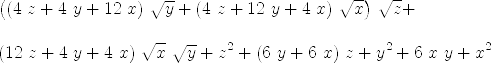 | (1) |
Type: Expression Integer
With WinTeXmacs? version 1.0.5 and Axiom for Windows 0.1.4 only the second line of the result is returned, beginning with (12 z + 4 y + 4 x).
work-a-round for TeXmacs? --Bill Page, Wed, 18 May 2005 07:44:04 -0500 reply
This seems to be a problem in the TeXmacs? conversion of
LaTeX? output. The output is correct if you set a shorter
Axiom output width as follows:
)set output texmacs width 3.5
This command is one of several new commands in the new TeXmacs? interface in Axiom for Windows. In TeXmacs? the command:
)set output texmacs
displays:
--------------------------- The texmacs Option ----------------------------
Description: options for display of AXIOM output in TeXmacs
)set output texmacs is used to control the TeXmacs-AXIOM interface
The default values are controlled by environment variable TM_AXIOM
and may be overriden by command line options.
Syntax: )set output texmacs <arg>
where arg can be one or more of
break <on>|<off> line-break algorithm
over <on>|\<off> convert 2-d \over to 1-d
cdot <on>|<off> convert \cdot to \ (space)
space <on>|<off> convert \ (space) to \,
big( <on>|<off> convert \left( \right( to ( )
width <9.99> line width in inches
<on> may be on, yes, 1
<off> may be off, no , 0
The current settings are:
break 1, over 1, cdot 1, space 0, big( 1, width 4.500
Category: Axiom on Windows => Axiom User Interface
possibly related to #300